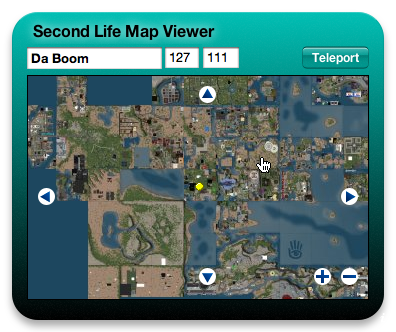
I've taken the code that I wrote for the Main Grid map page to create a widget for the Mac OS X Dashboard. It will run under OS X 10.4.3 or later.
This widget was featured on Apple's Dashboard widget download site as their Featured Widget, as one of their Staff Favorites, and as a Hot Download. Thanks!
Installation: Mac OS X 10.4 Tiger is required. If you're using Safari, click the download link. When the widget download is complete, Show Dashboard, click the Plus sign to display the Widget Bar and click the widget's icon in the Widget Bar to open it. If you're using a browser other than Safari, click the download link. When the widget download is complete, unarchive it and place it in /Library/Widgets/ in your home folder. Show Dashboard, click the Plus sign to display the Widget Bar and click the widget's icon in the Widget Bar to open it.
Usage: Use the on-map controls to pan or zoom. Change the name of the sim displayed or the coordinates to jump to that location. Double-click on the map to re-center. The teleport button will open the location in your Second Life client map, or open the client with that location as your login point.
The widget is free, and open source under the MIT License.
If you like the widget and find it useful, please donate to the
author! You can donate Lindens in-world to
Taper Pirandello, or give
via PayPal.